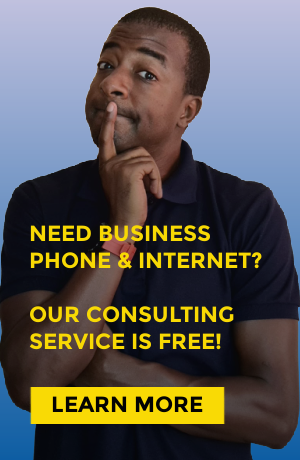|
Rich Technology Group represents all the predominant VOIP providers in the US. Most of the features offered by these providers are common; hence, they must be opted to conduct successful business communication. To help people better understand the details of the top preferred and most used features of VOIP services, we have curated a list of the top 10 VOIP phone system features below. 1. Do not Disturb: Also known as DND, the do not disturb feature sets phone extensions to snooze. Once this mode is turned on, the calls go straight to voicemail. It prompts the phone to stop ringing for non-interrupting purposes, but the notification messages are displayed on the phone screen. Many times, we come across people who say that their phone is not working but in reality, they forgot to turn off the “Do not disturb” mode. So, make sure that you have properly managed this feature to avoid inconvenience. 2. Call Forwarding: Just as it sounds, the call forwarding feature of the VOIP service gives users the ability to forward all calls from a physical phone or carrier’s cloud administration portal to the specified other number or extension. This feature is useful in situations; when a user is out of the office and wants someone else to answer the calls. One major point that differentiates this feature from the Simultaneous Ring feature is that rather than going to the actual business number’s mailbox, the call goes straight to the specified forwarded number’s business mailbox given that the call is not answered. 3. Simultaneous Ring: The Simultaneous Ring feature is similar to Call Forwarding except that it rings the original extension as well as the other instructed extension. It is useful in situations when you have a multi-phone setup. For example, set up simultaneous rings on cordless and desk phones so they will ring together with the cell phone. The ability to get the voicemail in the original business extension makes this feature really stand out. So, if you are trying to simultaneously ring another one of your numbers, this is the feature to look for. 4. Voicemail Transcription: Acting as a sub-category of the Voicemail to Email feature, the Voicemail Transcription feature is a textual transcription of a voicemail sent to the designated email. You can set up voicemail transcription with some carriers to get the best possible text format of the voice message. Being able to quickly see the best effort textual transcription makes this a likeable feature for some people. Textual Transcription ranges from $1.99 to $4.99 with most providers. Although some businesses do not consider this feature essential, a lot of people dig this feature because of its ease. 5. Call Tagging: Call Tagging is an extremely powerful feature because of its ability to provide essential caller ID information. It lets you know about the client or caller ID before you answer the call so it is commonly used by businesses where different numbers for different departments are utilized under the same phone system. Feel free to watch this video Top 10 VOIP Phone System Features of 2020. 6. Call Recording: The call recording feature is used mostly by businesses for internal training, compliance, legal, and other purposes. Although it is not a free feature with most carriers, it is considered an essential add-on. There are two ways through which call recording is conducted. The first one is the automatic method which is the default way for most carriers. In this method, the complete call is recording from start to end. The second way is on-demand where there is a function to cut off and on the call by pressing specific buttons. For some carriers, there is unlimited storage for call recording but others, there is a small payment depending upon the storage size selected. Considering the advantages of this feature, it is not too expensive. Usually maintained for all inbound outbound calls, the call recording feature’s price depends upon the package you go with but the whole account usually ranges around $25 if this feature is included. 7. Virtual Receptionist: Also known as IVR, VR, or Auto Attendant, the Virtual Receptionist feature is the automated way to attend calls. Once it is activated, it leads users to their specific path by questing and asking to press specific buttons. For the record, the Virtual Receptionist feature is free and included as an essential part of the package. Very popular and widely used among many businesses, it is a standard given feature for all the carriers. 8. Desktop App: A Desktop app is a web app used in a web browser on a computer. Acting as a virtual phone with all (and even more in many cases) the features of a real phone system, it provides the user with a dial pad, call history, incoming and outgoing messages, voicemail, and more. It can also be regarded as a detailed version of a mobile app that provides an internal team messaging system for staff, incoming and outgoing messaging with the customers, individual extension’s call history, etc. Most people conduct business with this desktop app using headsets, which can be plugged into the laptop or computer. Essentially, a desktop app is a good way to get rid of desk phones. As they are included for every user on the system for all the carriers, it is not something that needs extra charges. 9. Voicemail to Email: Similar to Voicemail Transcription, this feature transcribes the voicemail into text form and sends it to the designated email. Many businesses require messages to be sent to multiple people at the same time, so this feature comes in handy. It translates the voicemail to an MP3 file and sends it to the person right away. Along with the voicemail message, this feature emails sender’s essential information such as caller ID, call timestamp, phone number, etc. Some high-end carriers also send the trail of the call and other detailed information. Because of its great advantages, it is the preferred choice of most businesses. 10. Mobile App: The mobile app mimics the actual desk phone or extension and ensures simultaneous workability with the real desk phone. It can be used to send text messages and phone calls and also have a call history and other calling details. Thus, it can be regarded as the biggest feature of the VOIP phone system because it gives great convenience to conduct business anywhere and anytime. Must Read: Are used VOIP Phones Reliable? The major advantage of using the mobile app is that it always works with the business number and the personal mobile phone number. So, it segregates text messages, call history, voicemail etc. with the desktop app and desk phones. Just like a desktop app, it is included in the package without any extra cost. With that being said, Rich Technology Group can help you with any of the features mentioned above. Get in touch with us for a free demo and consultation. Also, we can get you VOIP services at an affordable rate so feel free to reach out to us first before making a direct move to the provider.
Comments
|
CategoriesFollow Us OnlineArchives
March 2024
|


 RSS Feed
RSS Feed