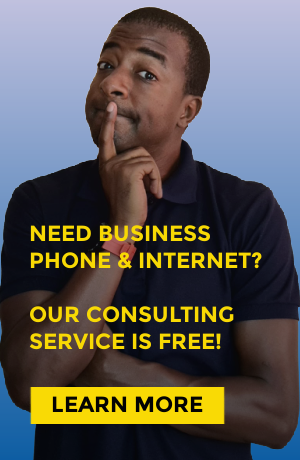|
The complete package of Yealink WH66 comes with a base supporting the control panel and cradle. It has a dual UC DECT wireless headset which is one of its kind. Compared to Bluetooth, DECT has a significantly longer range. Because of this reason, the headset is allocated this feature so you will not lose call reception. WH66 is a three in one IP Phone that can be aligned in a way that the headset connects with the base’s control panel and the control panel connects to the phone, making it ideal for wireless connectivity requirements. Because the control panel works with Bluetooth, you can connect your computer, laptop, or cell phone to take calls. Although the headset is not Bluetooth supported, it maintains a connection with the control panel via DECT, making it an ideal 3-way seamless connection. The charging situation of Yealink WH66 is also pretty convenient to understand for new users. As the headset is wireless, it is charged on top of a cradle. The headset is suspended on top of the bar where the charging contacts maintain a magnetic connection. Because of this, it would not fall off once suspended. When the headset is suspended on the hook and the charging contacts are accurately connected, the green light on the headset starts blinking. Once the headset is fully charged, it turns into solid green. In contrast, it turns red when the battery is low. The headset’s battery timing is two hours on the great use. The battery level can also be checked from the top right corner of the control panel no matter they are placed on the cradle or not. Hence, to be able to monitor the battery of the headset remotely without the need for any cradle is a cool thing. Yealink WH66’s headset is neither too heavy nor too light and it follows an elegant design pattern just like the rest of the structure. Although it is the primary audio source of the package, you can use a speakerphone to listen to calls as well. Once the control panel’s Bluetooth is paired with the cell phone, you can use the headsets or speakerphone to listen to calls. Moreover, as the switching between speakerphone and headset can be controlled from the control panel, it is pretty expedient. On the right side of the base, there are two USB ports, one for connection and the other for power input. The port on the back also allows you to connect the device via USB or AC cable. It comes with one USB cable to power the device to laptop, computer, etc. A connection to another IP phone can be made using the Busylight port on the back of the base. You can also use Yealink WH66 IP Phone for Zoom, Vonage, or any other meeting platform on your desktop or mobile app. Last but not least, the device has a WHC60 port on the left side of the base to connect the charging pad for cell phones. Acting as an add-on and not a built-in thing, the charging pad maintains an easy charging connection. As this will certainly charge your phone wirelessly, it aids the business communication as all the basic gadgets can be restricted at one place. Pros Yealink WH66 can be regarded ahead of its time because of its sleek design. Because it takes around two minutes to set up and pair with a cell phone, it provides convenient supportability and connectivity. Simply plug in the power cable, select the language on the control panel, pair the device, and start communicating. Taking a max of two hours to fully charge, the headset can be charged rapidly. It is comfortable to wear because of its soft pads. Although it does have some weight, it fits perfectly on the head. Therefore, Yealink WH66 is great for minimalistic people who have small desk space or office cabinets because of its compact dimensions. Cons Yealink WH66 works efficiently with native cell phone calls but it does have compatibility constraints when it comes to carrier apps. Although you can connect and hear the call using VOIP apps i.e. Nextiva app, Vonage app, etc., it does not support complete features and functionalities. Once paired, you can use the app to communicate but you will not be able to access the basic phone features such as dial pad, call decline and accept options, speakerphone, etc. Some people don’t consider it a big problem as phone apps can be used to access features straightforwardly, but for someone who wants to approach everything on the IP phone, it can be a problem. Depending upon the specific model of Yealink WH66, a common occurrence is the disconnection of the base’s control panel with the phone because of Bluetooth issues even when the phone is placed next to the base. It can be a firmware or a phone issue but it is a turn-off in many cases. One more thing is that the sound quality of Yealink WH66 is not too remarkable. Following a typical headset standard, it is similar to most of the normal headsets in the market. The same concern is apprehended to speakerphone as the person on the other line can distinguish between the two easily. Because of the somewhat low sound of WH66, you may not be able to use loud office spaces and open areas. Where to buy:Although there are many IP Phones in the market, most of them follow similar design patterns and connectivity patterns. Contrasting all of these norms, Yealink launched a WH66 IP phone that follows a cutting-edge and sleek design form. It has a unique structure consisting of a Base, Control Panel, and headset in a confined space. Hence, it is engineered to have a small footprint following up with all the major business communication requirements. Also, if you are interested in VOIP Carriers to support, Rich technology Group is there to help and guide you. Moreover, if you have additional questions about these devices or are looking for special pricing depending upon your business requirement, feel free to reach out to us. For those interested in learning more about this or similar phones, check out the other articles below.
Comments
|
CategoriesFollow Us OnlineArchives
March 2024
|



 RSS Feed
RSS Feed