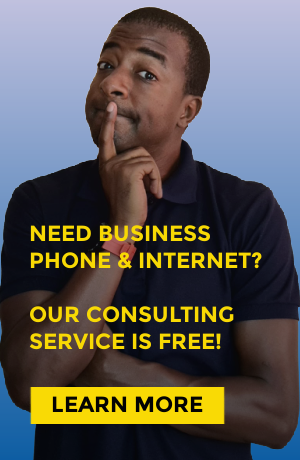|
Yealink WH62 is a Microsoft Teams certified headset that can be used to attend virtual meetings and business calls and carrying out day-to-day VOIP operations. Yealink WH62 is a Microsoft Teams certified headset that can be used to attend virtual meetings and business calls and carrying out day-to-day VOIP operations. It is the latest model of the Yealink WH series that has topped the chart in terms of headset comfort, reliability, and convenience to use. In this article, Rich Technology Group has provided complete unboxing and first impressions of Yealink WH62 so the audience can be aware of the build quality and know what to expect. In the Yealink WH62 Wireless Headset box, there is a quick start guide that contains detailed information regarding different features and functions, connectivity requirements, and more. It also contains content regarding the packaged equipment. This equipment includes a deck or base, mono dual headset, power adaptor, two USB-A to USB-mini charging cables of different lengths, and a busy light which is marked optional. From the first look, Yealink WH62 Wireless Headset looks almost similar to its other models except for a few key changes. Although it offers a different base or deck, the way to answer the phone call, buttons and general functionality are similar to the old models. The headset itself has a regular chassis with extremely comfortably padded cushions. It follows a multi-connection pattern in a way that it can get connected to IP Phone, mobile app, and desktop app. Also, switching between them is easily possible using the options on the base. Yealink WH62 headset is comfortable and the adjustability is convenient so it can be used for different head sizes. The headset is lightweight and has soft padding to avoid hardened plastic feeling on the ear. Considering this quality level, it can be used for a long period which is a plus. When these headsets are put on, the external noise gets dim so it can be used in louder and open spaces as well. The microphone connected on the side also has great strength so it is the ideal device for video meetings and calls. The base of the Yealink WH62 can be regarded as the processing unit as it carries the main buttons and charging mechanism of the headset. It has the wireless capability to transmit wireless signals back and forth between the headset and the device connected. It has a pretty good range so it can be easily used within a cabin, room, or small office space. On the base, there is a call mute button, headset connection light, and switch button. The headset connection light helps the user identify if the headset is connected to the relevant device or not. Similarly, the switch button can be used to switch between multiple devices such as IP phones, mobile app, and desktop app. The most important button on the base, and also the most prominent one, is the purple Microsoft Teams button that enables the Microsoft Teams meetings. Although Yealink WH62 follows some standard patterns of Yealink’s WH series, it differs in terms of interface numbers. On the base of WH62, there are no USB ports to connect mobile phones or USBs for storage. This depicts the idea behind the product that it is generally not designed to use with cell phones. Although it can get connect to phones using Bluetooth, the design is inclined towards desk phones and virtual meetings. Let's Unbox the Yealink WH62 Wireless Headset for Microsoft Teams! On the back of the base, there is a port to connect AC/DC power and two USB-A to micro-USB ports. The cables connected to these ports can go under the notches so the device provides good cable management. Apart from the buttons, there is a little speaker on the top of the base that acts as an audible ringer so when a phone call is received, it rings in parallel. Following the standard Yealink charging pattern, the base of Yealink WH62 contains a rod to sit the headset on top. On the top of the rod, there is an aluminum plate where the headset sits. The headset charges when the magnetic contacts touch each other. Also, the rod has a balancing mechanism to hold the headset without any support so the overall design looks futuristic. Yealink WH62 Pros and Cons
Where to Buy: To conclude, Rich Technology Group would like to thank the people at Headset advisors and Yealink for coordinating and sending this headset for unboxing and review. If you are interested in getting this device or have any questions related to the product, get in touch with us. We provide free consultation and can study your requirement to recommend the most suitable options. If you are still unclear regarding this, get in touch with Rich Technology Group. We represent all the major service providers in the market and can get you access to special pricing, free hardware, and consulting service. We can help you find out which service makes the most sense for your business. For more information about Rich Technology Group, or to receive free assistance in finding the best deals on business phone systems and business phone and internet service plans visit our website at: www.richtechnologygroup.com or call us at 804-767-2136 Top 10 BEST business internet service providers in the USA We represent ALL nationwide service providers and our consulting service is absolutely FREE! More From The Rich Technology Group
Comments
|
CategoriesFollow Us OnlineArchives
March 2024
|





 RSS Feed
RSS Feed