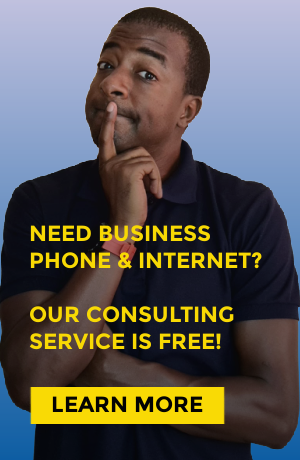|
Click heCan you switch back and forth between your mobile app and desk phone while having a call? In case there is a possibility of that, what IP Phone will the call support? Let's Explore Many businesses have these questions on many occasions when they are flipping the call. Also, there are times when people just want to sit back and operate the calls from the phone rather than wired desk phones. In these scenarios, the call flip feature on VOIP Phone System can be ideal to use. In this article, we are going to cover call flip details that will clear all of these major misconceptions and other questions. What is Call Flip? Call Flip is essentially the ability to switch back and forth seamlessly without having to end the call with the person on the line. If you use the call flip feature on the desk phone, it will automatically transfer the call on your extension whether that is your cordless IP Phone or mobile app. According to Ring Central’s definition of call flip, it is a feature that can be used to transfer calls from one device to another seamlessly. Thus, you can transfer calls from a Mobile device to a desk phone or vice versa. Following a similar definition, Nextiva’s call flip feature transfer calls between multiple devices easily. So, if you are talking on a desk phone and want to switch to the mobile app, you can use the call flip function by prompting the menu or button depending upon the provider you go with. By default, call flip works using the mobile app but it potentially differs from carrier to carrier. Rather than ending the call and dialing again from a mobile phone or another phone, you can simply use this feature to seamlessly interact with anyone. Thus, it is a convenient mobility feature. Some phones provide the call flip feature in the sense that they act as an intermediary instead of a mobile app to activate and initiate the flip. In a way, you may not be utilizing the call flip feature provided by the VOIP service; however, this transfer of the call to the mobile app is not supported by all the IP Phones. Also, if you like to handle the call flip from the phone, it is doable but it is technically handled through the mobile app. As a result, it is not a preferred way to flip calls because not all the IP Phones support this feature, but if you fetch and send out calls with IP Phone’s call flip feature, you will need to figure out what IP phone within the brand supports call flip function from the actual phone. So what is Call Flip? How does it work? Watch the video to find out! Being able to switch back and from to your mobile app on the phone and desk or cordless phone is a very unique and high regarded feature. With that being said, in case you have any additional questions regarding call flip, get in contact with Rich Technology Group. Moreover, if you are interested in figuring out which VOIP provider makes the most sense for your business needs and budget, and if you like free consulting, help, and special pricing, always contact us first.
Comments
|
CategoriesFollow Us OnlineArchives
March 2024
|



 RSS Feed
RSS Feed