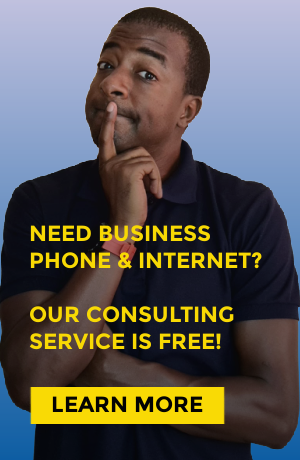|
Rich Technology Group offers answers to different questions asked by end-users. One of the common questions in this aspect is that what features have been included by Vonage in its 2021 standard services. Let's Find out! Rich Technology Group offers answers to different questions asked by end-users. One of the common questions in this aspect is that what features have been included by Vonage in its 2021 standard services. To help businesses thrive, Vonage includes most of the features in its standard package without any extra cost. In this article, we have shared all these included features to help our users get a detailed idea. Call Flip Call Flip helps users to transfer calls from IP desk phones to mobile app and vice versa. Thus, if you are attending a call on your mobile app or desktop app, you can send the call to the other platform so that you can seamlessly perform your operations. Call Forwarding Call forwarding helps users to transfer calls to some other number of choice. It is pretty straightforward and is used by businesses to transfer the call to someone else if they do not want to attend it. Follow Me The ability to receive calls through your mobile app, desktop app, or IP Phone no matter where you are in the follow-me feature. Multiple Devices/one extension Multiple Devices/one extension allows more than one extension on a phone line. So, whenever someone calls, the physical phones at the office, home, etc. ring with the mobile app and desktop app simultaneously. As Vonage offers three physical devices connected to one extension, it can be used to ring 3 IP Phones simultaneously. Multitasking Multitasking allows a user to perform other operations such as note-taking, messaging, voicemails along with regular calls. Share via VBC Using the share button on Vonage’s mobile or desktop app, a user can transfer images, videos, and other files. This feature is typically known as share via VBC. SMS Vonage includes sending and receiving text messages using the business number. This number can be used to text via mobile app and desktop app. The great thing about this is that a user can send messages from the company profile without giving out a personal mobile number. SMS Missed Calls This feature identifies the availability status of the call. The call status of the recipient will be messaged to the user if this feature is used. What features are included with Vonage? Here's the Vonage business features explained in 2021! Virtual Voicemail The ability to check and send voicemails from any extension is made possible by virtual voicemail. It can be availed on mobile and desktop app. Voicemail to Email This feature allows users to get the recording of voicemails via email. Vonage Visual Voicemail This feature allows users to record and email the voicemail in textual form automatically. Call Announce The call announces feature pronounces the name of the caller once a call is received. “Please state your full name” or “Please state your company name” dial tone on the phone is recorded for this purpose. Team Messaging Team Messaging is the feature to communicate with the internal team using the group chat on Vonage’s mobile or desktop app. Vonage Meetings Vonage Meetings is the feature to communicate with the internal team using Vonage’s video conferencing platform. It is available on both mobile and desktop app. Busy Lamp Field The ability to identify the phones that are accessing the Vonage app within a business is referred to as Busy Lamp Field. Call Blocking The ability to block calls based on area code, local or international number is the call blocking feature. With people getting spammed left and right, call blocking is an essential included feature. Call Continuity Your phone system can automatically detect if the Vonage system is working. This feature is useful in an emergency such as internet outage, power problem, etc. In case the call continuity feature is used, the call will have a preset destination that can be set according to needs to transfer unanswered calls. As it acts as a fail-safe disaster recovery plan, pre-configuring it on your phone in the system down events can be beneficial. Some Other beneficial feartures:
Call Hold Place a call on hold from your mobile app, desktop app, or IP phone. Call Logs Access all the call data from the mobile app, desktop app, or IP Phone. Call Park Park the call to other extensions so it can be accessed from multiple sources. Call Screening Call screening features allow the call information to be recorded even before the recipient answer so the information can be used later. Call Waiting Call waiting features notifies the recipient if the user is on another line or busy. Caller ID Caller ID allows the user to identify the caller ID of the recipient. Click to Call Me The ability to turn every single phone number into a clickable link including the area code using the Vonage app is referred to as the “Click to Call Me” feature. Once there is a call link available, you can use it call anytime. Click to Dial The ability to dial a phone number with just one click on Vonage’s desktop app is referred to as the “Click to Dial” feature. This feature is a plugin that can be used with CRMs and other third-party software to save time. Custom Call Tagging Call Tagging is the ability to have multiple phone numbers within your system for multiple reasons. You can tag these numbers or put a value or acronym with them so if someone calls, it comes up with the caller ID. The person whether it be the first or last name, the company, or any other number, will be able to see the acronym or value-added. Call Dashboard It is the ability to log into the Vonage System to see the system details and other day-to-day operations such as ongoing calls, missed calls, messages, etc. It may not be a useful feature for a small business; however, it is the life and blood of mid and large-scale businesses. Directory Assistance A user can have detailed assistance of the directory. Do Not Disturb This feature allows a user to stop receiving the call and message notifications on the mobile app, desktop app, and IP Phone. Profile Pictures A user can add a profile picture for group messaging and calls to have a personalized experience. Shared Line Appearance Shared Line Appearance is the ability to pick up or park calls as desired. It can be done in the online portal or from your IP phone on compatible models. A user must make sure that a phone has enough line appearance on it to be able to adequately do share line appearance for the number of employees or call attendants. Simultaneous Ring A simultaneous ring is an extension to the call forwarding feature that enables multiple other phones to ring if it is used. Vonage Admin Portal Vonage Admin Portal is a user management portal that allows the management and security options to the authorized users. Vonage World Office Global reach for US multinational companies that have international locations. Dynamic Caller ID Switch from one outbound number to another outbound number within an account by entering the code. If a user has more than one number for marketing purposes or has multiple divisions within the company, the code can be dialed before the actual number to control outgoing called ID. Music on Hold The ability to have fully customizable music in sequential, rotational, or random traverses is referred to as the “Music on Hold” feature. Phone Number Porting Allowing a user to retain an existing phone number when migrating to other VOIP services is referred to as the “Phone Number Porting” feature. Virtual Receptionist Allows a user to have unlimited Virtual Receptionists or call attendants based on different scenarios. Vonage App Center Vonage app center allows a user to get access to a third-party app. It is important to note in this regard is that not all the apps are free. This concludes the detailed summary of the Vonage’s included features for 2021. If you have any questions regarding these features or have any other queries or suggestions, feel free to get in touch with Rich Technology Group. Our service is free and we provide amazing consultation, video demos, and other technical information by analyzing specific requirements. As we have got long-term connections in the VOIP industry, we can also negotiate special pricing with the VOIP providers on your behalf. That being said, contact Rich Technology Group without any hesitation.
Comments
|
CategoriesFollow Us OnlineArchives
March 2024
|





 RSS Feed
RSS Feed